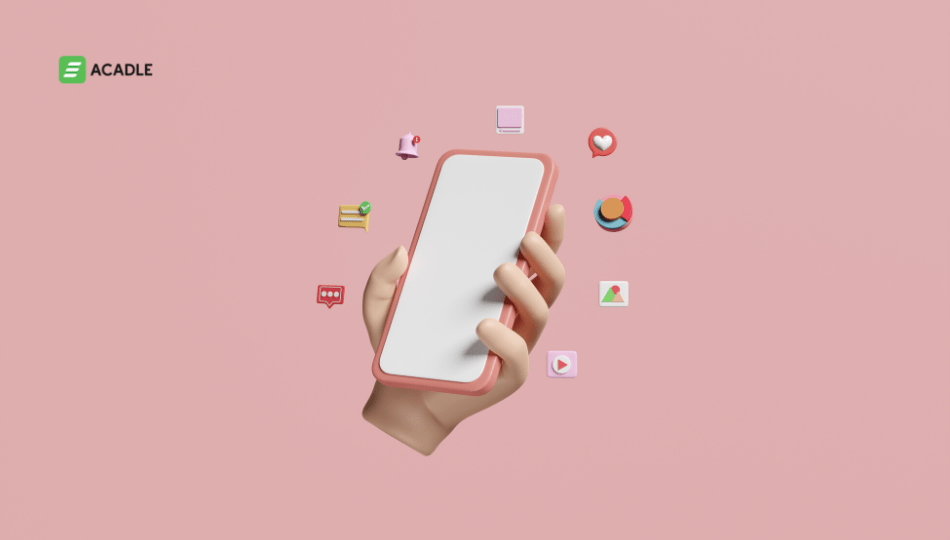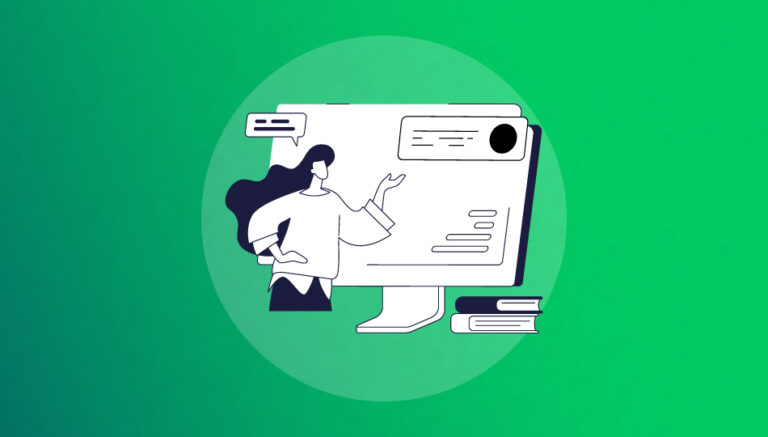Strategies change, market trends change, and amidst these constant changes, it is also necessary to keep up with your training programs. For an effective training program, it is also important that you make your training module templates attractive and relevant for your audience and your brand.
A training module template helps you organize your content in a much more comprehensive and digestible manner. Often, employees are overwhelmed by the never-ending content they are offered in training courses. So, breaking up your content into smaller training modules will both motivate them to learn and also improve their learning retention. Moreover, you can choose the right content for the right platform or audience.

So, let us dive into what a training module is and how you can build modules for it:
What is a training module?
A training module is any section of your eLearning course that focuses on one particular topic. You can use these modules as chapters in your book. You can use different modules to teach different topics to your employees, customers, or partners. For instance, one module can be dedicated to your sales training, and the other one might be dedicated to compliance training.
How can you create an ideal training module?
1. Identify your sales objectives:
When making any training program, it is important that you define your goals or objectives. You should think about what you want to achieve with your training program and what value you want to add to your employees. You can start it by looking at the challenges that your employees or teams face.
Your solutions should also match with your company’s goals.
2. Decide upon the type of content:
Once you have decided upon your goals, it is then important to see what type of content you should serve your audience. It may come from their interests and availability of your resources as well.
- Video: Videos will help your audience grasp knowledge much better. You can make interactive videos for each of the modules to present crisp and actionable information for the audience.
- Scenario-based learning: Here, you teach learners different real-life scenarios that they might face. So, they can learn better in a practical environment.
- Quizzes: They help you analyze how much your student/partner/employee has learnt. You can have a small quiz after every module that will help your employees learn better. And as an employer, you may know how you can improve your training modules or programs.
- Presentations and graphics: There are many topics that need keen attention and analysis from the employees. Hence, sometimes it is important that you present your training modules in presentation or graphic forms.
- Microlearning: It consists of bite-sized information that helps your employees retain the information better and understand any lesson better. It can be in the form of graphics, videos, and presentations; just know that the duration is a bit shorter than any of your other modules.
- Group discussions: It is an excellent example of social learning, wherein your employees help each other learn and grow. It helps to know the perspective of your fellow teammates and how differently you all see things.

Training module template:
Now as we have talked about how you can make an interactive and effective training module. Let us now decide upon how you should frame your training module templates. Many Learning management systems provide pre-defined learning module templates that will help you in building your unmatched templates for training modules.
You can change the color and fonts as well to match it with your brand theme.
For making any template you should keep these things in mind:
- What will be your topic ?
- Who is your audience ?
- What all lessons you will include ?
- What are your goals ?
- And what format you should follow ?
Finalize your training:
Now as you have prepared the training module template, it is time to present it to the audience. You may now invite your audience to check out your training module or make it available on your website. It totally depends upon how you want to promote your content.
Alnalyse the results:
Once you have distributed the resources, now it is important to measure the results. You should see how many people are engaging with it, what the retention rate is or how much they are learning. You can directly ask them with the help of a questionnaire or a Google Forms. This will help you make changes to your program, if required, and make it better for the next batch!
So, create your training modules and help your audience learn and get yourself some inbound marketing coins!