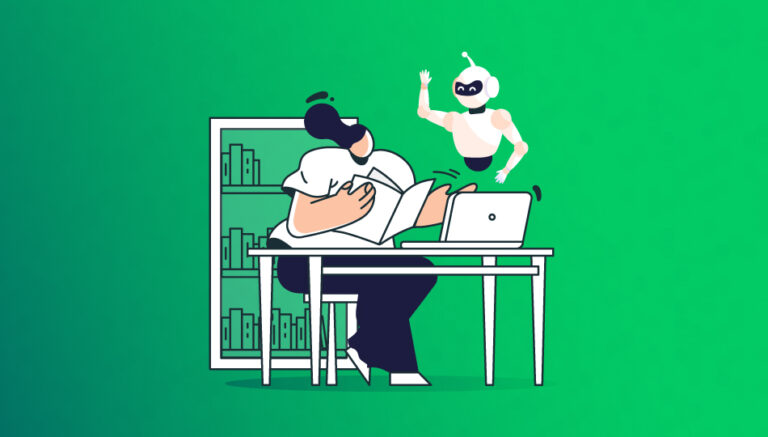As the demand for engaging lessons has increased, so has the demand for live streaming. Instagram, Facebook, and YouTube have all adopted live streaming, considering the average American consumes roughly 8 hours of content each day, which includes a significant amount of live broadcasts.
Not only educational institutions but also corporations, are increasingly using live streaming to engage their audiences.
Keep reading if you want to incorporate live streaming into your marketing strategy. This article entails the knacks of utilizing live streaming for the success of your company.

What are the benefits of live streaming for a small business?
Live streaming is a great way to humanize your brand and make content more personalized. It offers interaction with your audience, unlike the general video marketing that you do.
When you are having a live stream, you are not just inviting your users to attend a session or feature launch but you are also inviting them to interact with you and give their feedback.
When people are investing their time in your session; they do not hold back from giving opinions. Their opinions can be highly valuable to tailor your brand and content distribution further.
1. Better reach
Connect with the audience members who are interested in your service. You can connect to many people in live streaming as compared to any offline event.
2. Increase the participation
With online events, you can increase the participation of your audience and attract international leads as well, which is not possible otherwise.
3. Learn more about your audience
When you hold webinars or any other live event, you can gather the prospect’s details and it will help you catch the leads. Knowing your audience better will help you customize their experience in the future as well.
4. Motivate your in-person audience
When you are holding offline events, people love to be on camera. Similarly, when you hold events online, you can ask your in-person audience to participate and share the screen with you. This will motivate them to share the event and also gather a bigger audience.
5. Make all the important events accessible
When you are celebrating a special occasion, make sure it is accessible to everyone virtually. This will help you build a larger audience. For instance, make your product launch, feature launch, or anniversary party.
What will be the best practices for live streaming?
Live streaming can be extremely useful for various occasions including concerts, sports events, graduation, conferences, webinars, meetings, or ceremonies.
You can know about their location or the way they interact with your content. With streaming analytics, you can modify your content and present better resources to your audience.
Now that you have analyzed what is live streaming and how it can be used, let us see what the best practices for live streaming are:
1. Choose the right tool
There are many tools for holding your live streaming, but it is important to analyze what tools can help you capture better leads. These are some of the platforms you can take help of:
- Facebook live
- LinkedIn live
- Instagram Live
- Twitch
- YouTube live
- Live streaming in LMS
If you are still not sure where you will find most of your audience, the best way to do that is by experimenting with all the platforms that you have.
2. Promote your live stream in advance
Make sure you promote your live stream days in advance so that it will help you gather a larger audience. Make a list of the following information:
- What day and time will your live stream begin?
- Where can they find your live stream? Make sure you are promoting your link well enough, so people do not have to search for it in different places.
- What can they expect from your live stream? It means what are the topics you are going to cover in your live stream?
3. Promote your live stream with emails
Make sure you send an email at least 48 hours (about 2 days) before your live-streaming event. Sending emails will make the event much more accessible to your audience as they can access the link and event information from there.
With mail, you have an opportunity to ask your audience if they have any questions for you. You can address those questions in the webinar which will help them engage too.
Always send your email in an event invitation format that will make the email look more professional.
You must send a follow-up email as well after your invitation mail. Remind them about the event and also what they will miss if they are not attending this event.
You can also ask if they have any requests for any future live streams.
4. Make a full fledge plan for engagement
Greet your audience by name and then answer their query. You must prepare a list of all the expected questions that your audience can ask.
Also, you need to prepare the answers as well which will help maintain the smooth flow of the webinar or any live event.
Talking to your users and asking from where they can be an excellent ice breaker for beginning your broadcast.
5. Always add a Call to Action
What do you want the users tuned into the live stream to do? You must guide your audience to do a certain task, it can be subscribing to your social media, signing up for a charity event, or making a purchase. Throughout your live streaming, you must mention the call to action so that the audience has a clear view of what they must do.
If you do not have any call to action in mind, you can simply ask them to subscribe to your newsletter or social channels.
6. Extend the life of your live streams
When your live stream is over, you can increase the life of that live stream by saving it and providing it as on-demand content. These videos you can repurpose these later on as content for blogs or social media posts.
What do you need to broadcast your live stream?
For professional lives and broadcasts, you need the appropriate tools as well. It can be a daunting task to make the right choice, hence we have created a list of all the equipment required for your live broadcasting.
1. Camera
A high-quality camera will do wonders for your live streaming. It will help with both high visual and audio quality. Here is the list of cameras you can use to shoot the best quality videos:
1. Logitech 299
2. Elgato face cam
3. Microsoft Lifecam HD- 3000
4. Razer Kiyo
5. MEVO Start
6. Logitech PTZ pro 2
7. Sony ZV-E10
8. Canon PowerShot G7 X Mark III
9. Panosonic Lumix GH6
10. GoPro Hero10 Black
2. Capture card
The capture card helps in converting the video into streamable content. You need to insert the card into your computer to stream your videos. But for the people recording through your laptop’s webcam, there is no need for a capture card.
3. Microphone
You can also invest in an external microphone to improve the stream’s quality. You can also buy a microphone arm that will support your audio source.
If you are using a collar mic then the arm is not required. Here is the list of microphones you case use for live streaming in 2023:
- Sontronics solo microphone
- IK Multimedia iRig Mic Studio
- Sennheiser e 609 Silver
- Rode NT1 microphone
- Audio Technica AE2300 microphone
- For more
4. Lighting setup
Well-lighting is one of the prominent requirements in shooting professional videos. Well-lit videos will improve your streaming quality and will also attract a larger audience. You can experiment with different lights and angles to see which one works the best for you. Also, you can try shooting sunlight as well if your live stream is happening during the day.
Live stream tips for different industries
1. Retail-live stream ideas
- Show your products
- Tell the audience how to make the most out of your products
- Interview any of your customers with a good number of followers.
2. Restaurant live-stream ideas
- You can show the preparation of any dish
- You can conduct interviews with the chef and take up the audience’s questions
- You can interview the customers as well and they can let you know about their experience.

3. Non-profit live stream ideas
- Show the programs already in action
- Interview anyone who is deeply affected by your organization
- Interviewing anyone to know why they have invested in the organization
4. B2B live streaming ideas
- You can share your business tips weekly basis
- You can call experts from different fields to interview them
- Get interviews of your customers as a testimonial
Live streaming can be an important marketing and lead-generation tool for you if you utilize it completely.
Professional live streaming has many benefits to it especially when it comes to your brand awareness and generating revenue. Choosing the right platform for your live streaming is essential, we suggest taking free trials and determining what is your ideal platform.